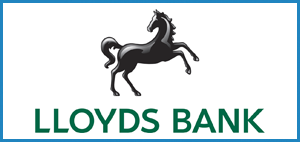Whether you need advice on how to do deliver better virtual events or bespoke coaching on how to use a CLiKAPAD system, our team are here to help.
CLiKAPAD coaching is available in a variety of formats:
- Full day face to face coaching at your premises – ideal for groups of trainees and to cover the more advanced functionality available in our ppvote Professional and Matrix software levels.
- Online coaching full training – a great solution when only one person requires coaching. Online coaching is available by the hour or in blocks of hours. For new users we suggest 1 hour for simple multiple choice voting, 2-3 hours to cover all of the available functionality of ppvote Professional and a minimum of 4 hours for Matrix (the total number required will depend on the complexity of your process).
- Online coaching refresher sessions – Brush up your skills with a one-hour refresher session. We can cover the software capabilities from the ground up as a reminder of how to create your votes, how to slicken your process and how to create smart, professional voting presentations.
- Online coaching single topic sessions – tailored to your exact requirements, a single topic session is ideal for learning how to utilise specific vote types, improve the presentation of your voting results or improve your process.
- Group online coaching is also regularly available as either beginner/refresher coaching or a deeper dive into a single topic. Many of these sessions are at no extra charge for customers with a Maintenance Agreement.
Maintenance Agreements
Our experienced team of audience response experts are on hand to share their experience of using the CLiKAPAD system ‘live’ at a variety of meeting and event types.
New users are invited to join our Support Forum to help them get up and running as smoothly as possible. An annual Subscription is available to new and existing CLiKAPAD users.
The subscription provides:
- Hotline support – access to help and advice from our support team by phone, online chat or email. When required the support team may also offer to log on remotely to your voting laptop to assist with any technical issues that you are experiencing. They pride themselves on speed of response, jargon free advice and the ability to assist with not only the programming of the slides, but the effectiveness of your voting questions or process.
- Discounts on additional services such as coaching, rental of additional keypads for your larger events and slide design services.
- Advanced software features.
- Remote voting via Virtual Keypads.
- Updates to your ppvote software.
Slide Programming
Whether you are a system owner or are planning the rent a CLiKAPAD system, we can provide a slide programming service. Simply send us your PowerPoint slide master and a Word document containing your voting questions. We’ll then create a professionally designed voting slide deck for use at your event.
On-site technicians
Our audience response technicians are available to join you on-site and manage all of the voting elements for you, leaving you and your team to focus on the meeting objectives. Our events team will assist with planning your questions, create the voting slide deck, run the ‘live’ voting process and supply a post event report which includes the voting data in an Excel spreadsheet.
Our events team will assist with planning your questions, create the voting slide deck, run the ‘live’ voting process and supply a post event report which includes the voting data in an Excel spreadsheet.
Our Clients
A testimonial from a genuine, satisfied client:
Don Onwiler, Executive Director, NCWM
The 2-house voting system was a bit of a challenge for CLiKAPAD, the UK-based company that created the voting system. But they overcame and the result was a resounding success. The software collects the voting data and integrates with Microsoft PowerPoint. Attendees can see how each state representative votes and the vote count in both houses, even as the votes are coming in.”


 No wifi needed
No wifi needed